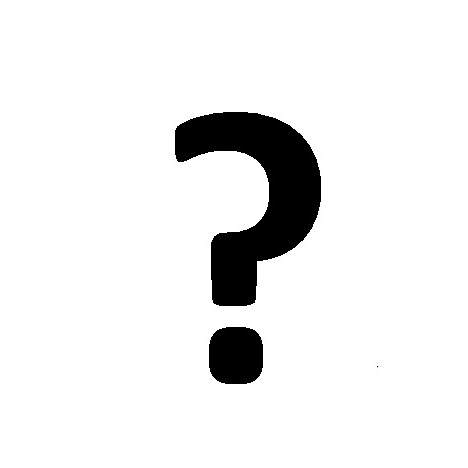MikroElektronika PIC Microcontrollers PIC16 manuals
Owner’s manuals and user’s guides for PC/workstation barebones MikroElektronika PIC Microcontrollers PIC16.
We providing 4 pdf manuals MikroElektronika PIC Microcontrollers PIC16 for download free by document types: Specifications, User Manual, Datasheet

Mikroelektronika PIC Microcontrollers PIC16 Specifications (266 pages)
Brand: Mikroelektronika | Category: PC/workstation barebones | Size: 7.71 MB |

Table of contents
46
48
104
107
109
117
119
128
149
158
161
162
170
224
227
228
229
231
233
235
237
239
240
242
244
246
247
249
252
256

Mikroelektronika PIC Microcontrollers PIC16 User Manual (172 pages)
Brand: Mikroelektronika | Category: PC/workstation barebones | Size: 1.66 MB |

Table of contents
10
15
15
18
22
24
26
27
33
34
35
36
38
40
41
44
45
48
49
52
53
56
56
58
62
68
69
69
72
72
72
78
83
89
89
89
89
95
96
101
102
103
109
109
112
113
115
116
118
124
124
125
125
126
126
129
130
144
145
146
150
151
153
155
158
161
163
166
171

Mikroelektronika PIC Microcontrollers PIC16 Datasheet (194 pages)
Brand: Mikroelektronika | Category: PC/workstation barebones | Size: 1.72 MB |

Table of contents
21
23
26
31
32
39
100
100
147
153
155
161
162
163
167
182
187

Mikroelektronika PIC Microcontrollers PIC16 Specifications (186 pages)
Brand: Mikroelektronika | Category: PC/workstation barebones | Size: 2.35 MB |

Table of contents
2
9
11
13
15
16
17
17
23
31
33
34
53
55
57
58
59
60
60
60
72
82
95
98
101
104
107
110
113
121
133
154
156
158
177
181
183
More products and manuals for PC/workstation barebones MikroElektronika
| Models | Document Type |
|---|---|
| PIC Microcontrollers PIC18 |
User Manual
 Advanced PIC18 Projects—CAN Bus Projects,
40 pages
Advanced PIC18 Projects—CAN Bus Projects,
40 pages
|
| PIC Microcontrollers PIC18 |
User Manual
 mikroElektronika PIC Microcontrollers PIC18 User manual,
88 pages
mikroElektronika PIC Microcontrollers PIC18 User manual,
88 pages
|
| PIC Microcontrollers PIC12 |
User's Guide
 mikroElektronika PIC Microcontrollers PIC12 User`s guide,
38 pages
mikroElektronika PIC Microcontrollers PIC12 User`s guide,
38 pages
|
MikroElektronika devices